VRTV VR Video Player
دانلود برای اعضای vip
دسته: برنامه های ویژه برچسب: برنامه vr, برنامه واقعیت مجازی, پلیر vr
ویدیوهای 2D و 3D مورد علاقه خود را در VR با VRTV VR Video Player و یک هدست سازگار با کارتن تماشا کنید! VRTV ویژگی های محیط های مجازی زیبا و تنها پخش کننده ویدئو VR است که پشتیبانی می کند تماشای همراه با یک دوست در بازی کامل هماهنگ شده است.
محصولات مرتبط
دسته بندی
بیشترین بازدید
-
 ارتقا به vip طلایی امتیاز 5.00 از 5
ارتقا به vip طلایی امتیاز 5.00 از 5۵۰,۰۰۰تومان۲۹,۰۰۰تومان -
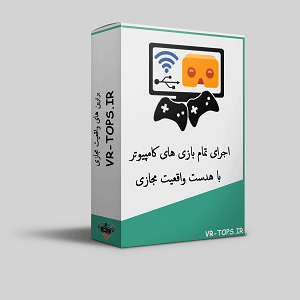 اجرای تمام بازی های کامپیوتری و اکیولس و htc vive با هدست واقعیت مجازی معمولی امتیاز 5.00 از 5۱۸,۵۰۰تومان – ۲۴,۹۰۰تومان
اجرای تمام بازی های کامپیوتری و اکیولس و htc vive با هدست واقعیت مجازی معمولی امتیاز 5.00 از 5۱۸,۵۰۰تومان – ۲۴,۹۰۰تومان -
 Flying Jatt monster truck 2017 امتیاز 1.00 از 5
Flying Jatt monster truck 2017 امتیاز 1.00 از 5 -
 Death Horizon VR
Death Horizon VR



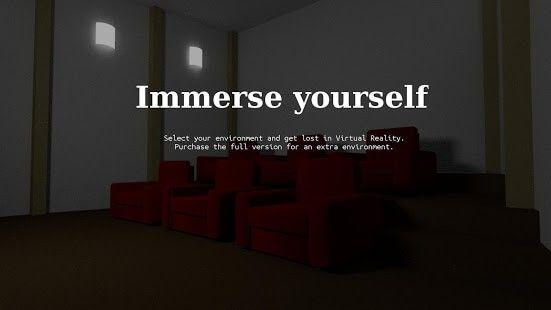
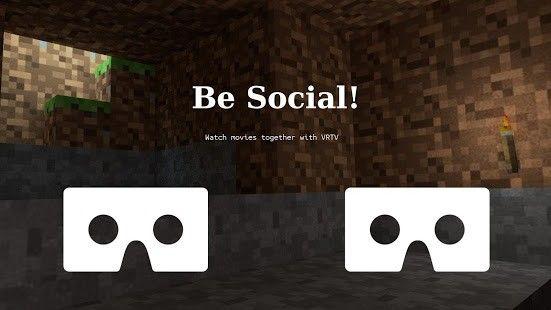
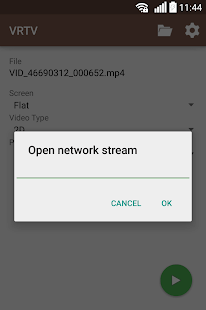
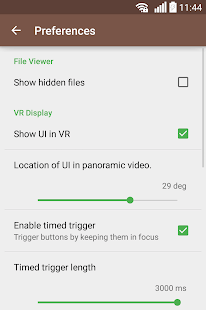



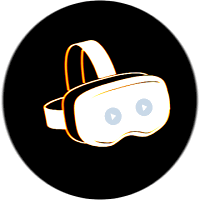
نقد و بررسیها
هنوز بررسیای ثبت نشده است.